browser-mpris2
Implements the MPRIS2 interface for Chrome and Firefox.
Currently, all sites should be supported with reduced capabilities (play, pause, stop, volume, seek, cover art).
And the following sites are supported with almost all of the capabilities MPRIS2 allows:
Pull requests are welcome.
How it looks (linux mint)
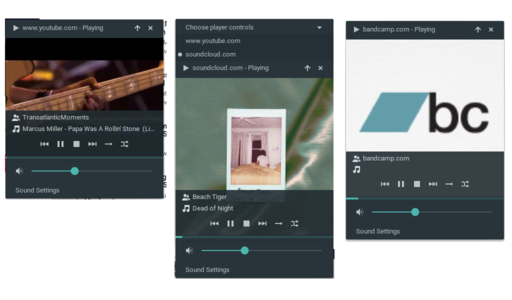
Installation
Install native app
Go to the latest release and download the .deb artifact.
Install the .deb file. ie:
dpkg -i browser-mpris2-v[latest-version]-native.deb
This will make browser-mpris2 from the command line available.
If not on Debian, you can grab the browser-mpris2 script from the
.zipfile. Put it somewhere in your path and then run:for chrome or chromium:
browser-mpris2 --init-chrome "mcakdldkgmlakhcpdmecedogacbagdba"for firefox:
browser-mpris2 --init-firefox "browser-mpris2@lt-mayonesa.github.io"
Install extension for Chrome
Then, go to Tools > Extensions (or chrome://extensions) and enable Developer mode.
Download the .crx artifact from the latest release and drop it on the Extensions page (if "Drop to install" doesn't show up try reloading the page).
Install extension for Firefox
Download the .xpi artifact from the latest release and drop it on Firefox.
Try it (if the player is not detected try restarting your browser).
Powers
If on Cinnamon, GNOME, or similar you should be able to take advantage of your new powers immediately. Otherwise, you can use something like playerctl, perhaps bind it to a key or XF86AudioPlay and the like if your keyboard has them.
Browser Shortcuts
The following commands can be configured as browser shortcuts (ie: in chrome go to chrome://extensions/shortcuts)
- Play
- Pause
- Play/Pause
- Stop
- Next
- Previous
Similar Projects
- plasma-browser-integration
- shwsh/web-mpris2 A port of otommod's extension to Tampermonkey/Greasemonkey (and WebSockets).
ROADMAP
- Cinnamon's "Launch Player" functionality.
- Settings: Global & Per Provider
- Tests per provider
- Providers:
- Amazon Music
- Google Music

